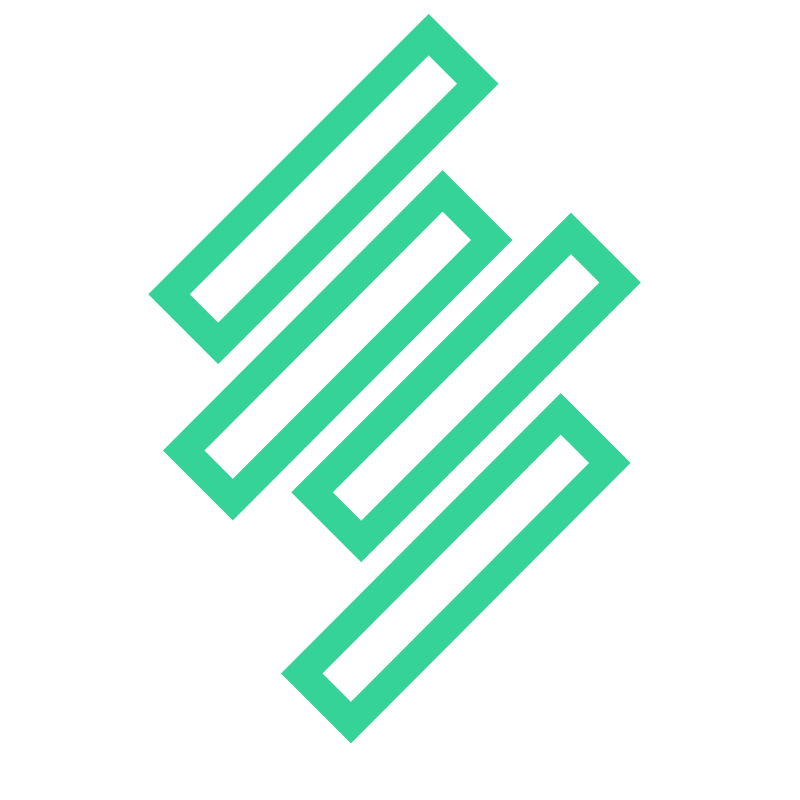How to add a CNAME record in HostGator
- Log in to your HostGator account, also referred to as cPanel.
- Scroll down the page until you find the Domains section and click the Zone Editor link. A new page will appear.
- Locate the domain you'd like to use with Gamera.
- Click the + CNAME Record link beside the domain. A new dialog box will appear.
- Fill in the blank fields as follows:
- In the Name field, type the name of your chosen subdomain (Example: For events.mysite.com, enter events)
- In the CNAME field, enter
sitemetrics.rapidedge.io - Click the **Add a CNAME Record ** button at the bottom right-hand corner of the dialog box.
- Once completed, you should get a message from HostGator saying that you've successfully added a new CNAME to your account.