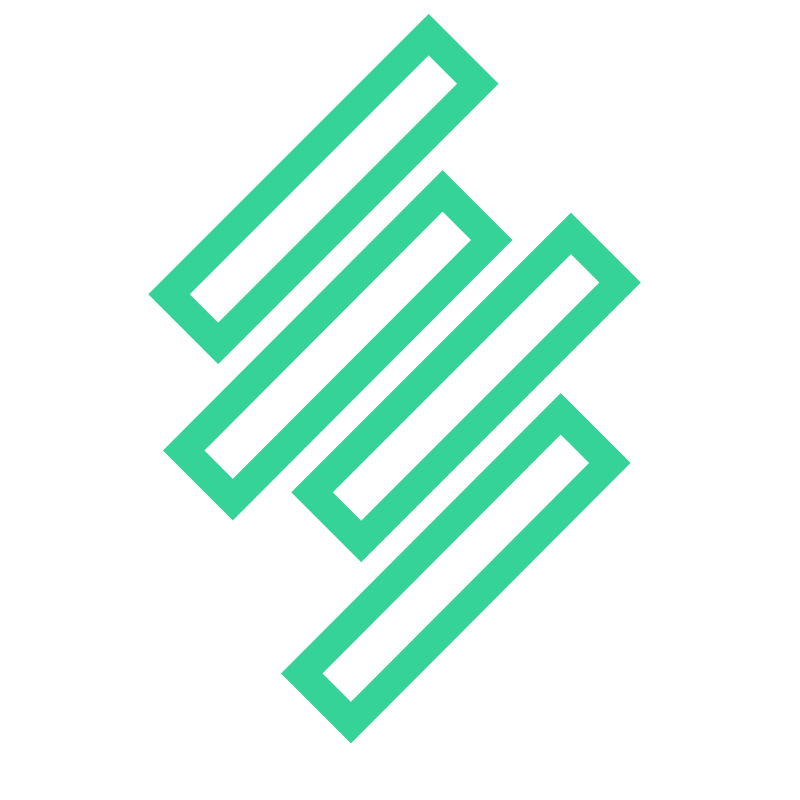How to add a CNAME record in Cloudflare?
Log into your Cloudflare dashboard.
Select your domain from the top-left dropdown menu.
Head to the DNS settings page.
Click on the Add Record button beside the Search DNS bar.
Select CNAME from the Type dropdown
In the Name field type the name of the subdomain you wish to use with Gamera
In the Target field entier
sitemetrics.rapidedge.io👉👉 Ensure Proxy status is set to DNS Only or Gamera will not work 👈👈
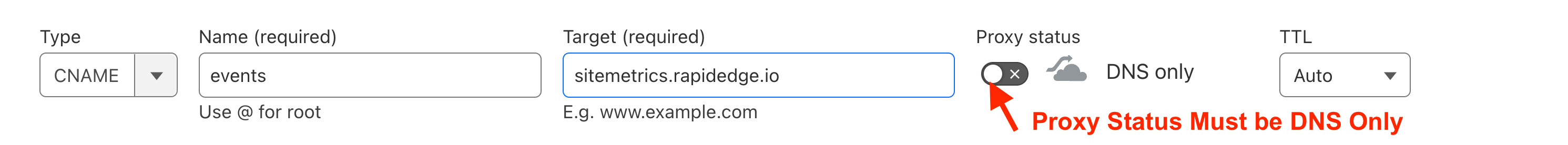
- Click on Save